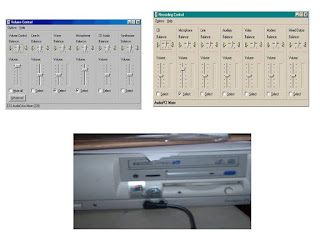Learning how to install various device to your computer like CD, Tape Player, Stereo, and More. You got to learn this and do it yourself. This is important because some of your clips, speeches and other your can't remembered now. I teaching you by the word and pictures how to install devices to your computer.
LOGIC AUDIO IDEAS

Learning the audio ideas logically
Friday, September 23, 2011
THE SHORTCUT
With the Portable Cassette player and portable CD player, is easy if you have one of the Mp3 Cable. Simple, connect the Mp3 cable to your computer on both sides. My 2nd Plan , use your A/V cable and a splitter to connect it to your computer. My 3rd Plan, but is little difficult. You will need your 2 audio splitters and 1 L/R audio to do the same thing but put the 2 audio splitters connect to your L/R cable on both sides to your computer.
Please, understand this..
If you got the audio connections, then go on to volume control, switch to recording control. On this one, select microphone to go a little up from the bottom.
NO AUDIO CONNECT BUT STILL WORKS
This is no connect to record. Is one logic understanding where lately, there is Online radio station. In case you don't know, so on the volume control, switch to recording control inside. Next, select the Line-In and then go in between is little up from the bottom to hear it. Isn't it simple . But it mostly on windows 98, windows ME, windows 2000, and Windows XP. With the Vista and newer version, is difficult to have your connections working.
A SOFTWARE TO FIND AND DOWNLOAD
Introducing "Super Audio Recorder"
You can download this audio recorder software, today. After you finish download it, you can connect it from your device like the tape recorder, stereo, with your Mp3 cable , if don't have on A/V cable
is the simplest one to put starting from your boom box. The audio splitter is optional too , because the audio splitter is use to connect with the L/R cable especially the long one (25 ft or more). Try it out, today
You can download this audio recorder software, today. After you finish download it, you can connect it from your device like the tape recorder, stereo, with your Mp3 cable , if don't have on A/V cable
is the simplest one to put starting from your boom box. The audio splitter is optional too , because the audio splitter is use to connect with the L/R cable especially the long one (25 ft or more). Try it out, today
Subscribe to:
Comments (Atom)