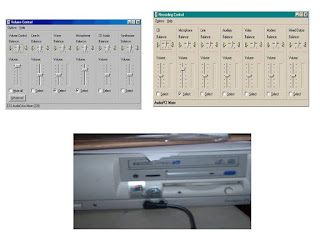Learning how to install various device to your computer like CD, Tape Player, Stereo, and More. You got to learn this and do it yourself. This is important because some of your clips, speeches and other your can't remembered now. I teaching you by the word and pictures how to install devices to your computer.
LOGIC AUDIO IDEAS

Learning the audio ideas logically
Wednesday, September 28, 2011
HAVE YOUR TAPES/CD's READY
Are you ready
Because here it is right now
connect your tape player / portable CD player to your headphone jack,
From the headphone jack, connect your the microphone on the computer with your MP3 cable. If you don't have one. Use your A/V jack and your splitter. Attach it together and connect it for the device to the computer.
Monday, September 26, 2011
Try this plan in your college/university
What's up, i brought my supplies in college to try it. When i came into the school and download one of the audio recorder software, i wouldn't let me. But if you have you own laptop, then is easy to try that here.
Sunday, September 25, 2011
INTRODUCING BIG HEADPHONE
In case you want to shortcut then here it is.
The Big Headphone is one of them
The Big Headphone is use to connect the front side. But this Big Headphone can be attach with the Audio Splitter, or Mp3 Cable. Or try the long A/V cable with the Splitter, Or just the long Mp3 Cable. Is all going to work. Try that too.
Remember your teacher with a stereo. Teachers anywhere won't let you tried there logical ideas you know is off the topic and not part of school. This is before 2001, if anybody else tried this kind of ideas then you know that can happen when you are in the your house, not in school because you're be in trouble by your teacher and principal. This rules still sticks the same as of now.
MY PRACTICE IN LOGIC AUDIO IDEAS - 4th Plan
4th Plan is in for 2006
Within the little that i shown you, i download up a new audio recorder software. It is "super audio recorder". This software is used to record clips from your stereo, LP, tape player and more. The 1st time i recorded a clip for more than 1 minute and didn't let me save it on a Mp3 because my computer didn't seen that it take Mp3 clips. I have to download to audio converter. The audio converter is used to convert from *.wav to *.mp3 or *.wma. The longest clips and record the more size like 50MB and more and going to go. I saved it all anyway at *.wav and then convert them to *.Mp3. The Mp3 is less lower as like 2MB. I like it.
Within the little that i shown you, i download up a new audio recorder software. It is "super audio recorder". This software is used to record clips from your stereo, LP, tape player and more. The 1st time i recorded a clip for more than 1 minute and didn't let me save it on a Mp3 because my computer didn't seen that it take Mp3 clips. I have to download to audio converter. The audio converter is used to convert from *.wav to *.mp3 or *.wma. The longest clips and record the more size like 50MB and more and going to go. I saved it all anyway at *.wav and then convert them to *.Mp3. The Mp3 is less lower as like 2MB. I like it.
MY PRACTICE IN LOGIC AUDIO IDEAS - 3rd Plan
In September or October of 2005. when i only had my portable tape player. I ideas is to connect to use the A/V cable is connect it to the computer. But , guess with my missing, audio splitter. When i left the house and go to the store, i was looking at some new connection to be connect to the computer. I found one, it is called the Audio Splitter. The audio splitter can be used for A/V cable and L/R cable.
For the A/V cable is simple. Connect it to the portable tape player with your splitter.
For the L/R cable, you can't connect it with your tape player, but you can use it with your stereo receiver, instead. That's the new ideas. Try it is going to be fun for yourself and others.
For the A/V cable is simple. Connect it to the portable tape player with your splitter.
For the L/R cable, you can't connect it with your tape player, but you can use it with your stereo receiver, instead. That's the new ideas. Try it is going to be fun for yourself and others.
MY PRACTICE IN LOGIC AUDIO IDEAS - 2nd Plan
2005, I come back to my logic audio ideas. Introducing the A/V cable. I used the my same stereo and the same Compaq computer but is upgraded to Windows 98. I connect the Yellow and black wire to the stereo at the back and the tip to the microphone. I open up the sound recorder and the volume control. For the Volume Control, switch to recording control. Select Microphone and bring the range a little bit to hear after done recording. When i'm ready i click on record in the sound recorder and test it if it works. When it is tested, the sound started to work, because like the headphone it has to be connect to a certain side. I test couple if clips from the stereo and saved them too. Now, i'm ready to go on with my own business.
MY PRACTICE IN LOGIC AUDIO IDEAS - 1st Plan
Nobody may know how my practice was going back between 2001 and 2002. I done my first practice in my logic audio ideas. The first one on top may not be exactly the one i had, but i little new and the brand is Optimus Boom Box. I had this before, but later i thought about and it didn't work. But the these ideas can work on any operating systems in Microsoft and Macintosh. The computer was on Windows 3.11, the early audio recorder software is Acerrack. Acerrack was one of the software use to connect from your stereo, tape player, and more. I had the Boom Box and the L/R cable. I tried it and it didn't work. I select it on Aux, microphone, line in, and more in the recording side. I hold one of the L/R cable into the microphone after leaving the sound on to test out. The bottom line why it don't work because the L/R cable is the wrong thing to connect. In 2003, i tried it again in the Compaq Computer but is like the same thing. If i had the Macintosh with the L/R connect before then is going to be working. But i'm so stuck with Microsoft. I really quit and never tried it again with the same ideas with the L/R cable.
Labels:
1st practice,
2001,
2002,
2003,
acerrack,
audio test
Friday, September 23, 2011
THE SHORTCUT
With the Portable Cassette player and portable CD player, is easy if you have one of the Mp3 Cable. Simple, connect the Mp3 cable to your computer on both sides. My 2nd Plan , use your A/V cable and a splitter to connect it to your computer. My 3rd Plan, but is little difficult. You will need your 2 audio splitters and 1 L/R audio to do the same thing but put the 2 audio splitters connect to your L/R cable on both sides to your computer.
Please, understand this..
If you got the audio connections, then go on to volume control, switch to recording control. On this one, select microphone to go a little up from the bottom.
NO AUDIO CONNECT BUT STILL WORKS
This is no connect to record. Is one logic understanding where lately, there is Online radio station. In case you don't know, so on the volume control, switch to recording control inside. Next, select the Line-In and then go in between is little up from the bottom to hear it. Isn't it simple . But it mostly on windows 98, windows ME, windows 2000, and Windows XP. With the Vista and newer version, is difficult to have your connections working.
A SOFTWARE TO FIND AND DOWNLOAD
Introducing "Super Audio Recorder"
You can download this audio recorder software, today. After you finish download it, you can connect it from your device like the tape recorder, stereo, with your Mp3 cable , if don't have on A/V cable
is the simplest one to put starting from your boom box. The audio splitter is optional too , because the audio splitter is use to connect with the L/R cable especially the long one (25 ft or more). Try it out, today
You can download this audio recorder software, today. After you finish download it, you can connect it from your device like the tape recorder, stereo, with your Mp3 cable , if don't have on A/V cable
is the simplest one to put starting from your boom box. The audio splitter is optional too , because the audio splitter is use to connect with the L/R cable especially the long one (25 ft or more). Try it out, today
Wednesday, September 21, 2011
WANNA RECORD AND COPY IT LIVE ON RADIO, TODAY
WANNA RECORD AND COPY IT LIVE ON RADIO, TODAY
Plug it your device with your MP3 Cable, if you don't have on then used your a/v cable and splitter from the back of your Stereo. The Mp3 cable basically works from the front. The front meaning on the headphone jack.
Here are some shows that are airing, now
"Madd Hatta Morning Show" 97-9 the box" KBXX Houston
"Tom Joyner Morning Show" Majic 102.1" KMJQ Houston Galveston
Other shows from your Hometown : Houston, Dallas, and other towns around North America and overseas
Plug it your device with your MP3 Cable, if you don't have on then used your a/v cable and splitter from the back of your Stereo. The Mp3 cable basically works from the front. The front meaning on the headphone jack.
Here are some shows that are airing, now
"Madd Hatta Morning Show" 97-9 the box" KBXX Houston
"Tom Joyner Morning Show" Majic 102.1" KMJQ Houston Galveston
Other shows from your Hometown : Houston, Dallas, and other towns around North America and overseas
Give it to you, again until you get it
1. Connect your device to your computer and test it out on sound recorder in the computer
2. If the clip works after is saved , download any of the audio/Mp3 recorder software
3. You are ready to record it.
2. If the clip works after is saved , download any of the audio/Mp3 recorder software
3. You are ready to record it.
Thursday, September 8, 2011
ANY RADIO GENRES ACCEPTED
It doesn't matter what kind of music you're listening to such as Jazz, Country, Classical, Rap, Rnb, Rock, Techno and other. Some of song you were listening is lost because you may not remember who made the song back in the day. Help us put copies from the song we missed and didn't came in stores for long.
WANNA COPY A WHOLE CASSETTE TAPE ON BOTH SIDE, OR EACH SIDES
BEFORE YOU PRESS THE RECORD ON THE AUDIO RECORDER SOFTWARE. PUT THE YOUR TAPE IN AND REWIND IT. PRESS THE PLAY BUTTON IN THE TAPE AND THEN PRESS THE RECORD ON THE AUDIO RECORDER SOFTWARE. YOU WANT TO COPY THE WHOLE TAPE, THEN PRESS THE PAUSE ON THE AUDIO SOFTWARE AND FLIP THE TAPE ON THE OTHER SIDE. BUT IF YOU WANT ON ONE SIDE ONLY, PRESS THE STOP BUTTON. SAVE IT BEFORE YOU LOSE IT..
WANT COPY FROM YOUR STEREO
Want copy from your stereo, but don't wanna bring the stereo close to your computer. First thing's first, you may need about 25 ft cable A/V and/or L/R audio cable. 2nd thing added is your audio splitter to be connected. The long Mp3 Cable is one of the simplest one to the straight up connect like the phone line. Either way keep your place still and the long audio cable will do you good when your reach it from another place.
Subscribe to:
Posts (Atom)